May 1, 2024 | SNAK Consultancy
Share on :
Powering Business Insights: The Synergy of Power Apps Integration with Power BI
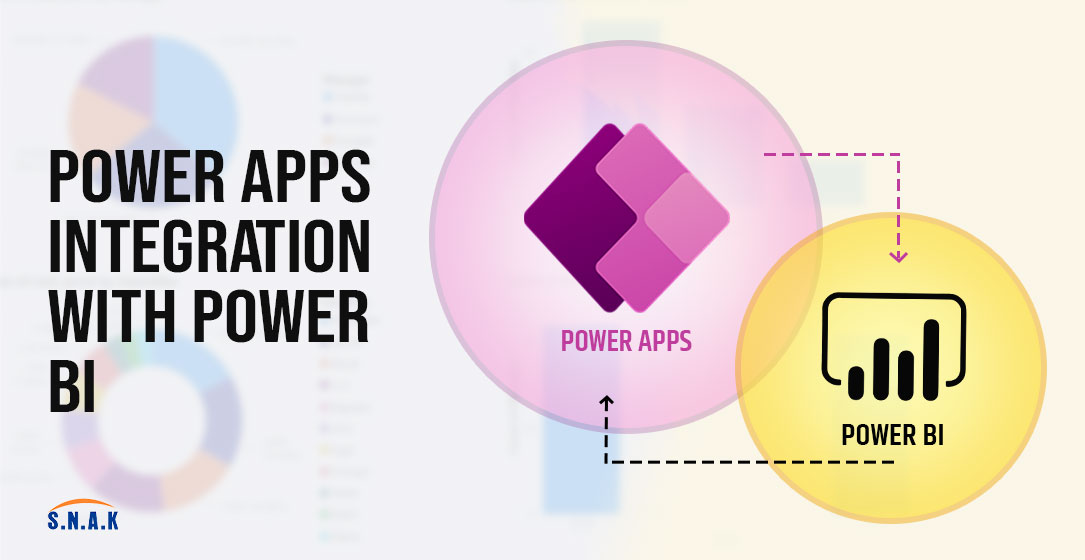
In today's data-driven world, businesses are constantly seeking ways to harness the power of their data to drive informed decision-making and gain a competitive edge. Microsoft's Power Platform offers a comprehensive suite of tools designed to empower organizations to analyze, automate, and act on their data effectively. Among these tools, Power Apps and Power BI stand out as key pillars, each offering unique capabilities that, when integrated, create a powerful ecosystem for driving business insights.
Introduction to Power Apps and Power BI
Power Apps is a low-code/no-code development platform that allows users to create custom business applications quickly and easily. With Power Apps, users can build apps tailored to their specific needs, whether it's streamlining processes, automating workflows, or enhancing productivity.
On the other hand, Power BI is a powerful business intelligence tool that enables users to visualize and analyze data from various sources, providing actionable insights through interactive reports and dashboards. Power BI empowers users to explore data, uncover trends, and make data-driven decisions with confidence.
The Power of Integration
When Power Apps and Power BI are integrated, they complement each other seamlessly, creating a holistic solution for data management, analysis, and visualization. This integration unlocks several benefits for organizations looking to derive maximum value from their data:
1. Unified Data Experience:
By integrating Power Apps with Power BI, organizations can create a unified data experience for their users. Power Apps can be used to build data entry forms or custom applications that feed data directly into Power BI, ensuring a smooth flow of information across the organization.
2. Real-time Insights:
With the integration of Power Apps and Power BI, organizations can access real-time insights into their data. Power Apps can be configured to trigger data refreshes in Power BI, ensuring that reports and dashboards always reflect the latest information, empowering users to make decisions based on up-to-date data.
3. Enhanced User Experience:
Integrating Power Apps with Power BI allows organizations to deliver a more immersive user experience. Users can interact with Power BI reports and dashboards directly within Power Apps, enabling them to visualize data in context and gain deeper insights without switching between multiple applications.
4. Streamlined Workflows:
By combining Power Apps and Power BI, organizations can streamline their workflows and automate repetitive tasks. Power Apps can be used to trigger actions in Power BI based on predefined conditions, such as sending alerts or notifications when certain thresholds are met, improving efficiency and productivity.
5. Scalability and Flexibility:
The integration of Power Apps with Power BI provides organizations with scalability and flexibility in their data-driven initiatives. As business requirements evolve, Power Apps can be easily modified or extended to accommodate changing needs, ensuring that organizations can adapt quickly to new challenges and opportunities.
Use Cases
The integration of Power Apps with Power BI opens up a wide range of use cases across industries:
1. Sales and Marketing: Sales teams can use Power Apps to capture customer data, which is then visualized in Power BI to identify sales trends, track performance metrics, and optimize marketing campaigns.
2. Operations and Logistics: Power Apps can be used to collect data from IoT devices or sensors in real-time, which is then analyzed in Power BI to monitor supply chain operations, track inventory levels, and identify areas for optimization.
3. Human Resources: HR departments can use Power Apps to streamline employee onboarding processes, while Power BI can provide insights into workforce analytics, employee engagement, and performance metrics.
Questionnaire
Ques.1 How does Power Apps integration with Power BI benefit businesses?
Answer: Integration enables seamless data flow between custom applications built with Power Apps and the analytical power of Power BI, facilitating informed decision-making.
Ques.2 What role does real-time data play in this integration?
Answer: Real-time data updates ensure that Power BI reports reflect the latest information, empowering users to make timely decisions based on current insights.
Ques.3 How does this integration improve user experience?
Answer: Users can interact with Power BI reports directly within Power Apps, providing a cohesive experience and deeper insights without switching between applications.
Ques.4 What are some use cases of Power Apps and Power BI integration?
Answer: Use cases include sales and marketing analysis, supply chain optimization, employee onboarding, and workforce analytics.
Ques.5 What are the key benefits of scalability and flexibility in this integration?
Answer: Organizations can easily adapt Power Apps and Power BI to changing business needs, ensuring continued relevance and effectiveness in evolving environments.
Conclusion :
The integration of Power Apps with Power BI offers organizations a powerful platform for unlocking the full potential of their data. By combining the capabilities of these two tools, organizations can streamline data management, gain valuable insights, and drive informed decision-making across the entire organization. With Power Apps and Power BI, the possibilities are endless, empowering organizations to innovate, adapt, and thrive in today's data-driven world.