September 4, 2023 | SNAK Consultancy
Share on :
Microsoft ERP Integration with Power BI: Transforming Business Insights
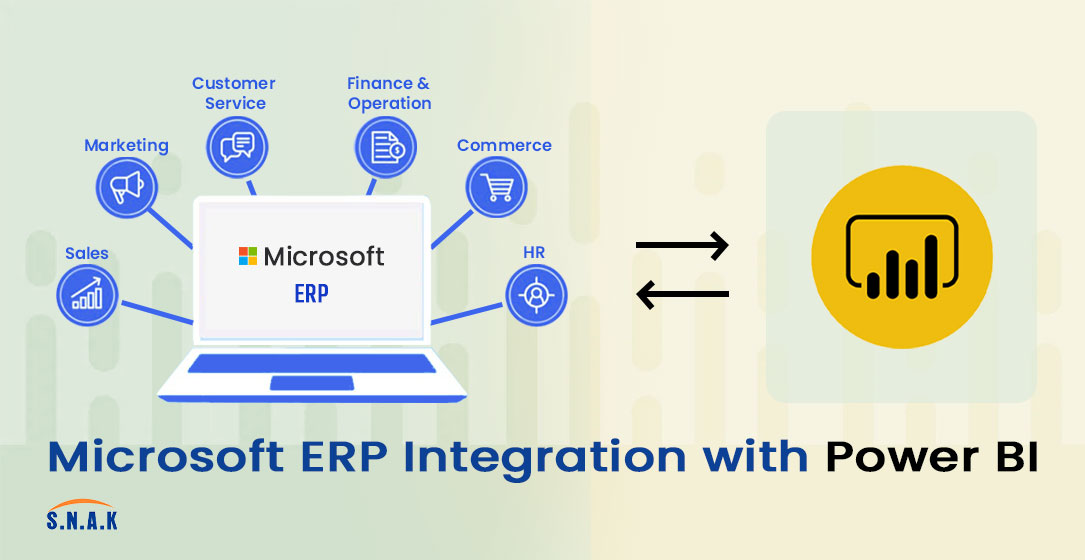
Microsoft ERP Integration with Power BI is the modern business landscape, data is undeniably king. To stay competitive and make informed decisions, organizations need to harness the power of data analytics and Business Intelligence (BI) tools. Microsoft, a technology juggernaut, offers a compelling solution for organizations seeking to leverage their data effectively: integrating Microsoft ERP (Enterprise Resource Planning) systems with Power BI. This integration enables companies to unlock valuable insights, streamline processes, and enhance decision-making. In this comprehensive blog post, we'll delve deep into the benefits, strategies, challenges, and best practices of Microsoft ERP integration with Power BI.
Understanding Microsoft ERP and Power BI:
Before we dive into the integration, let's take a moment to understand what Microsoft ERP and Power BI are, and why they are essential for businesses.
Microsoft ERP :
ERP systems, such as Dynamics 365 Finance and Dynamics 365 Business Central, serve as a backbone for organizations by centralizing various business functions like finance, supply chain management, human resources, and more. These systems collect and store data from multiple sources, creating a comprehensive repository of valuable information
Power BI :
Power BI is a leading BI tool developed by Microsoft. It empowers users to create interactive dashboards and reports by connecting to diverse data sources and transforming raw data into meaningful visualizations. With its intuitive interface, Power BI enables users to analyze data, share insights, and make data-driven decisions effortlessly.
The Benefits of Microsoft ERP Integration with Power BI:
The integration of Microsoft ERP with Power BI brings forth a multitude of advantages for businesses of all sizes and industries:
1. Real-Time Data Access:
Integrating Microsoft ERP with Power BI provides organizations with real-time access to crucial data. Decision-makers can rely on up-to-the-minute information, enabling them to respond promptly to dynamic market conditions.
2. Data Centralization:
ERP systems aggregate data from multiple departments within an organization. Integrating with Power BI allows this data to be centralized and unified, offering a holistic view of the organization's performance.
3. Advanced Analytics:
Power BI's robust analytics capabilities empower users to conduct advanced data analysis. With integrated ERP data, users can create complex reports and perform in-depth analytics, uncovering valuable insights that were previously hidden.
4. Interactive Dashboards:
Power BI's interactive dashboards enable users to monitor key performance indicators (KPIs) and metrics in real-time. Highly customizable dashboards make it effortless to visualize data and track progress toward organizational objectives.
5. Cost Efficiency:
Streamlining data access and reporting through integration leads to cost savings. It reduces the need for manual data extraction and manipulation, saving both time and resources.
6. Enhanced Decision-Making:
With accurate, timely data at their fingertips, decision-makers can make informed choices that drive business growth. The integration fosters a culture of data-driven decision-making within the organization, leading to improved outcomes.
7. Scalability:
Microsoft's ERP and Power BI solutions are highly scalable, making them suitable for businesses of all sizes. As your organization grows, you can effortlessly expand your data analytics capabilities without significant infrastructure changes.
Key Considerations for Successful Integration :
While the benefits of Microsoft ERP integration with Power BI are compelling, achieving success requires careful planning and execution. Here are some key considerations to keep in mind:
1. Data Security:
Protecting sensitive data is paramount. Implement robust security measures to ensure that only authorized users can access and modify data. Consider encryption, access controls, and regular security audits.
2. Data Quality:
Data quality is essential for accurate analytics. Establish data governance practices to maintain data integrity and consistency. Regularly clean and validate your data to prevent inaccuracies.
3. Integration Strategy:
Define the scope and objectives of your integration project. Identify which data elements are crucial for your BI initiatives and prioritize them. Develop a clear roadmap for implementation.
4. Data Mapping and Transformation:
Understand the structure of data in your ERP system and how it maps to Power BI. Data transformation may be necessary to align data for reporting and analysis. Create well-defined data mapping and transformation processes.
5. Training and Adoption:
Provide comprehensive training to users who will be working with Power BI. Foster a culture of data-driven decision-making within the organization to ensure widespread adoption.
6. Performance Optimization:
Regularly monitor the performance of integrated systems and optimize them as needed. Ensure that the integration does not hinder the speed or functionality of either the ERP or Power BI.
Strategies for Microsoft ERP Integration with Power BI :
While the technical aspects of integration may vary depending on your specific ERP and Power BI versions, the following strategies are universally applicable:
1. Choose the Right Integration Tools:
Microsoft provides tools and connectors that facilitate the integration between ERP systems and Power BI. Utilize these resources to streamline the process.
2. Define Clear Data Extraction and Transformation Rules:
Clearly define how data should be extracted from the ERP system, what data should be transformed, and how it should be mapped to Power BI. Create a data dictionary for reference.
3. Implement Data Refresh Schedules:
Set up automated data refresh schedules to ensure that Power BI reports and dashboards are always up to date. This is particularly important for real-time insights.
4. Leverage Pre-Built Templates:
Microsoft and third-party vendors offer pre-built templates and connectors for common ERP systems. These templates can significantly expedite the integration process.
5. Testing and Validation:
Thoroughly test the integration to ensure data accuracy and report functionality. Conduct user acceptance testing to verify that the integrated solution meets user requirements.
6. Documentation:
Maintain detailed documentation of your integration processes, data mappings, and transformation rules. This documentation is invaluable for troubleshooting and future reference.
Overcoming Challenges in Microsoft ERP Integration with Power BI :
While the integration of Microsoft ERP with Power BI offers numerous benefits, it can present some challenges. Here are common challenges and strategies to overcome them:
1. Data Volume and Complexity:
Large datasets or complex data structures can be challenging to integrate. Consider using data warehouses or data lakes to simplify data access and analysis.
2. Data Synchronization:
Ensuring data consistency between the ERP system and Power BI can be tricky. Implement robust data synchronization processes to address this challenge.
3. Data Governance:
Maintaining data quality and governance can be an ongoing challenge. Establish clear data governance practices and assign responsibility for data stewardship.
4. User Training:
Some users may find Power BI's features and interface complex. Invest in comprehensive training programs to ensure users can leverage the full potential of the tool.
5. Security Concerns:
Security is a paramount concern when integrating ERP and BI systems. Implement robust security measures and regularly review and update security policies.
Best Practices for Long-Term Success :
To ensure long-term success and maximize the benefits of Microsoft ERP integration with Power BI, consider the following best practices:
1. Continuous Improvement:
Regularly assess the performance of your integrated solution and seek opportunities for improvement. Keep up to date with the latest updates and features in both ERP and Power BI.
2. Data Monitoring and Alerts:
Set up data monitoring and alerting systems to proactively identify and address data quality issues or anomalies.
3. User Feedback:
Actively solicit feedback from users to understand their needs and pain points. Use this feedback to refine your dashboards and reports.
4. Data Storytelling:
Encourage users to tell compelling data stories using Power BI. A narrative approach can make data more accessible and actionable.
5. Collaboration:
Foster collaboration between different departments and teams within your organization. Integration allows for a holistic view of operations, encouraging cross-functional collaboration.
Questionnaire
Ques.1 What are some best practices for long-term success in Microsoft ERP integration with Power BI?
Ans. To ensure long-term success:
Continuously Improve: Regularly assess and optimize the integrated solution.
Data Monitoring and Alerts: Implement data monitoring and alerting systems.
User Feedback: Gather user feedback to refine dashboards and reports.
Data Storytelling: Encourage users to tell compelling data stories.
Collaboration: Foster cross-functional collaboration within the organization.
Ques.2 What are common challenges in Microsoft ERP integration with Power BI, and how can they be overcome?
Ans. Common challenges include data volume, synchronization, governance, user training, and security. Overcome these by using data warehouses, implementing robust synchronization processes, establishing clear governance, providing comprehensive training, and maintaining strong security measures.
Ques. 3 What are the key considerations when integrating Microsoft ERP with Power BI?
Ans. Key considerations for integrating Microsoft ERP with Power BI include data security, quality, integration strategy, data mapping, user training, and performance optimization. These factors ensure successful integration, data accuracy, and effective utilization of insights.
Conclusion
The integration of Microsoft ERP systems with Power BI is a transformative step toward achieving data-driven excellence in your organization. This powerful combination empowers decision-makers with real-time, actionable insights, streamlines processes, and enhances overall efficiency. However, successful integration requires careful planning, data management, and a commitment to leveraging data as a strategic asset.
As businesses continue to embrace digital transformation, the synergy between Microsoft ERP and Power BI will play a pivotal role in shaping their success. By adhering to best practices, overcoming challenges, and continuously optimizing their integrated solutions, organizations can unlock the full potential of their data and remain competitive in today's data-centric world.