June 17, 2023 | SNAK Consultancy
Share on :
Power BI Dashboards with Empowering Data Analysis
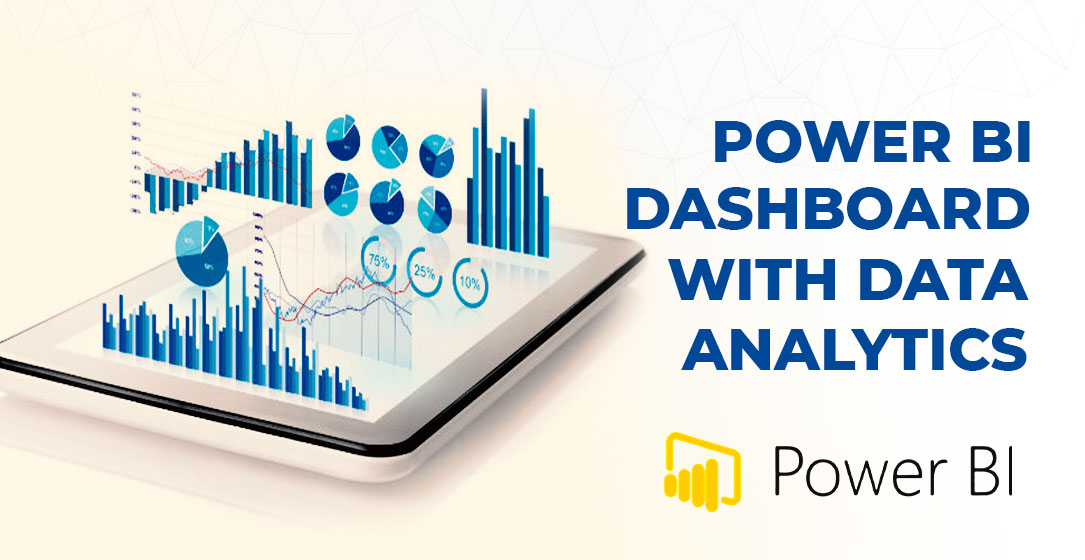
Power BI has emerged as a leading business intelligence tool, enabling organizations to transform raw data into valuable insights. One of its key features is the creation of interactive and visually appealing dashboards. In this blog post, we will explore the power of Power BI dashboards and how they can revolutionize data analysis in today's dynamic business environment.
What is Power BI?
Power BI is a robust data visualization and analytics tool developed by Microsoft. It provides a comprehensive suite of features for data modeling, data transformation, and report creation. Power BI allows users to connect to various data sources, including databases, cloud services, and spreadsheets, and create interactive dashboards and reports.
Understanding Power BI Dashboards
A Power BI dashboard is a collection of visualizations, reports, and data connections that provide a consolidated view of business data. Dashboards are highly customizable and allow users to monitor key metrics, identify trends, and gain insights into their data. With a drag-and-drop interface, users can easily create visually stunning dashboards that effectively communicate complex information.
Creating Interactive Dashboards
Power BI offers a wide range of visualization options to create compelling and interactive dashboards. Users can choose from charts, graphs, tables, maps, and other data representations to showcase their data. Moreover, Power BI allows for real-time data integration, enabling users to monitor live data and make data-driven decisions promptly.
Connecting Multiple Data Sources
Power BI dashboards are powerful because they can connect to multiple data sources simultaneously. Users can combine data from different databases, cloud services, and even Excel spreadsheets to create a unified view of their business. This capability allows for comprehensive data analysis and better decision-making.
Collaboration and Sharing
Power BI dashboards facilitate collaboration and knowledge sharing among teams. Users can share dashboards with colleagues, who can then interact with the visualizations, apply filters, and gain insights from the shared data. Power BI also provides options for embedding dashboards into other applications, such as SharePoint, to enable seamless integration with existing workflows.
Security and Governance
Power BI ensures data security and governance through robust authentication mechanisms and role-based access controls. Organizations can define access levels, restrict data visibility, and track user interactions with the dashboards. This ensures that sensitive information remains protected while enabling authorized users to access the data they need.
Mobile Accessibility
They are designed to be responsive and accessible on mobile devices. Users can access and interact with dashboards on their smartphones or tablets, allowing them to stay updated and make informed decisions on the go.
Questionnaire
Ques.1 What are Power BI dashboards?
Ans. A Power BI dashboard is a single page, often called a canvas, that tells a story through visualizations. Because it's limited to one page, a well-designed dashboard contains only the highlights of that story. Readers can view related reports for the details. Dashboards are a feature of the Power BI service.
Ques.2 What are the different types of dashboards in Power BI?
Ans. There are four main types of BI dashboard: strategic dashboards, operational dashboards, analytical dashboards, and tactical dashboards
Ques.3 How do I create a dashboard in Power BI?
Ans. 1 Open a report and select More options
2. Hover over a visualization to reveal the options that are available.
3. Select whether to pin to an existing dashboard or new dashboard.
4. In this case, we select the option for New dashboard and enter a name.
Ques.4 What is the benefit of dashboard?
Ans. Dashboards can be used to test hypotheses, track progress towards goals, and spot early warning signs of issues. They can also be used to monitor key performance indicators (KPIs) in real-time, identify areas of improvement, and make decisions that will help you achieve your desired outcomes.
Conclusion
They have revolutionized the way organizations analyze and interpret their data. With their interactive visualizations, real-time data integration, and collaboration features, these dashboards empower users to unlock valuable insights and make data-driven decisions. Whether it's monitoring KPIs, identifying trends, or sharing knowledge across teams, Power BI dashboards provide a comprehensive solution for data analysis and reporting. By harnessing the power of Power BI, businesses can gain a competitive edge in today's data-driven world.