August 18, 2023 | SNAK Consultancy
Share on :
Power BI Development: Unleashing the Power of Data Visualization
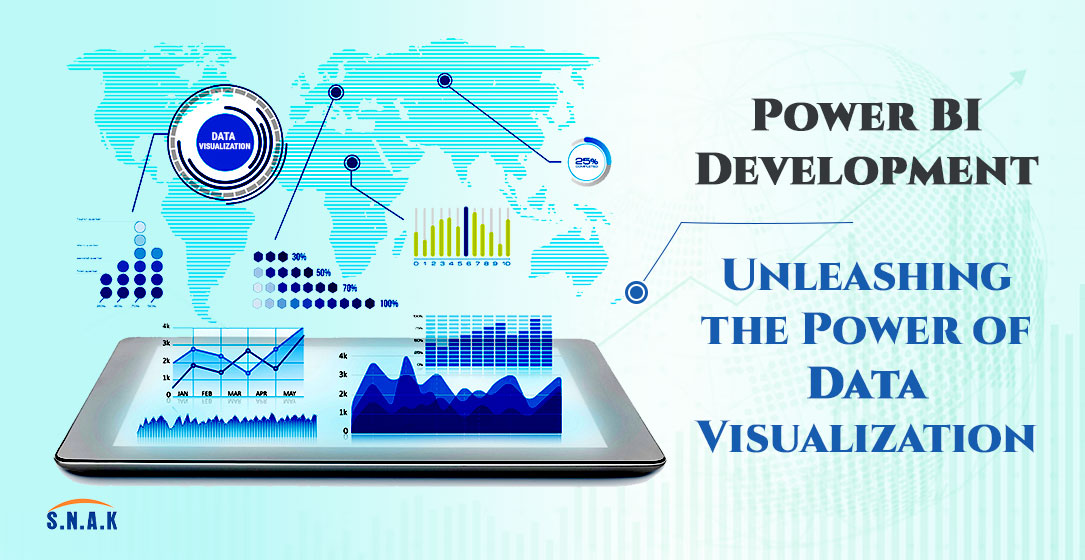
In today's data-driven world, the ability to transform raw data into meaningful insights is a competitive advantage for businesses. Power BI, a powerful business intelligence tool developed by Microsoft, empowers organizations to visualize their data, gain insights, and make informed decisions. This article delves into the world of Power BI development, exploring its capabilities, benefits, and the process of creating impactful data visualizations.
The Evolution of Data Visualization
From Spreadsheets to Interactive Dashboards:
The journey of data visualization has evolved from static spreadsheets to dynamic and interactive dashboards. Power BI has redefined this evolution by enabling users to create visually appealing reports and dashboards that not only display data but also allow for exploration, analysis, and interaction.
The Power of Power BI
Unveiling the Features and Capabilities
Power BI offers a plethora of features that cater to the needs of both business users and data professionals. From data connectivity to transformation, modeling, visualization, and sharing, Power BI covers the entire spectrum of the data journey.
Key Features:
1. Data Transformation: Power BI enables users to clean, shape, and transform raw data into a structured format suitable for analysis.
2. Data Modeling: With its data modeling capabilities, Power BI lets users create relationships between different data sources, enabling cross-source analysis.
3. Interactive Visualizations: The tool provides a wide range of visualization options, from charts and graphs to maps and custom visuals, allowing users to present data in the most informative way.
4. DAX (Data Analysis Expressions): Power BI's formula language lets users create custom calculations and measures to derive insights from data.
5. Dashboards and Reports: Users can design interactive dashboards and reports that provide a holistic view of business performance.
6. Natural Language Queries: Power BI supports natural language queries, making it easier for users to ask questions and receive instant visual answers.
7. Data Sharing: The ability to share reports and dashboards within or outside the organization facilitates collaboration and decision-making
Developing with Power BI:
Steps to Building Effective Data Visualizations
Creating impactful data visualizations with Power BI involves a structured development process that encompasses various stages.
1. Data Collection and Preparation: Gather the relevant data from various sources and prepare it for analysis. This involves data cleansing, transformation, and shaping.
2. Data Modeling: Define relationships between tables, create calculated columns, and write DAX formulas to establish the foundation for analysis.
3. Report Design: Design the layout of your report or dashboard, selecting appropriate visuals that convey the intended insights effectively.
4. Visualization Creation: Choose the right visuals (e.g., charts, graphs, maps) for different types of data and create interactive visualizations that enable exploration.
5. Adding Interactivity: Implement filters, slicers, and drill-through actions to allow users to interact with the data and tailor their analysis.
6. Testing and Optimization: Thoroughly test the visualizations, ensuring they provide accurate results and respond swiftly to user interactions.
7. Sharing and Collaboration: Publish the reports to the Power BI service, where they can be accessed and shared with colleagues or stakeholders.
8. Continuous Monitoring and Improvement: Monitor the usage of the visualizations and gather feedback to make iterative improvements over time.
Benefits and Impact
Transforming Data into Insights:
The adoption of Power BI can yield several benefits for organizations:
Benefits
1. Data-Driven Decision-Making: Power BI empowers users to make informed decisions based on data-driven insights.
2. Real-Time Monitoring: With real-time data connectivity, organizations can monitor their key metrics and react promptly to changes.
3. Enhanced Collaboration: Sharing and collaborating on reports and dashboards fosters teamwork and collective understanding.
4. Interactive Exploration: Users can explore data on their own terms, drilling down into details and uncovering hidden patterns.
5. Reduced Manual Effort: Automation of data transformation and reporting processes reduces manual effort and minimizes errors.
6. Customization: Power BI's customization options allow organizations to tailor the tool to their branding and specific needs.
Questionnaire
Ques.1 How do you develop data visualization using Power BI tool?
Ans. To develop data visualizations in Power BI, follow these steps:
Data Preparation: Import and clean data from various sources.
Data Modeling: Define relationships, create calculated columns, and measures.
Visual Selection: Choose appropriate visuals (charts, graphs).
Visual Design: Design layout, add interactivity, filters, and slicers.
Testing: Ensure accuracy and responsiveness.
Publishing: Share reports and dashboards via Power BI service.
Ques.2 Can Power BI be used for data visualization?
Ans. Yes, Power BI is a potent tool for data visualization. It enables users to connect to diverse data sources, transform data, and design interactive visualizations such as charts and graphs. These visualizations aid in understanding trends, patterns, and insights, facilitating effective data-driven decision-making in various fields.
Ques. 3 What is the advantage of data visualization?
Ans. Data visualization offers clear and concise representation of complex information, enhancing comprehension and decision-making. It allows patterns, trends, and correlations within data to become easily discernible, promoting insights and understanding. This visual approach simplifies communication, aids in spotting anomalies, and empowers stakeholders to make informed choices based on data-driven evidence.
Conclusion:
Power BI has emerged as a game-changer in the realm of data visualization and business intelligence. Its development capabilities enable users to transform raw data into actionable insights, fostering data-driven decision-making and innovation across various industries. By mastering the art of Power BI development, organizations can harness the power of their data to thrive in an increasingly competitive landscape.