June 26, 2023 | SNAK Consultancy
Share on :
Connecting Power BI with Data Sources: Maximizing Data Insights
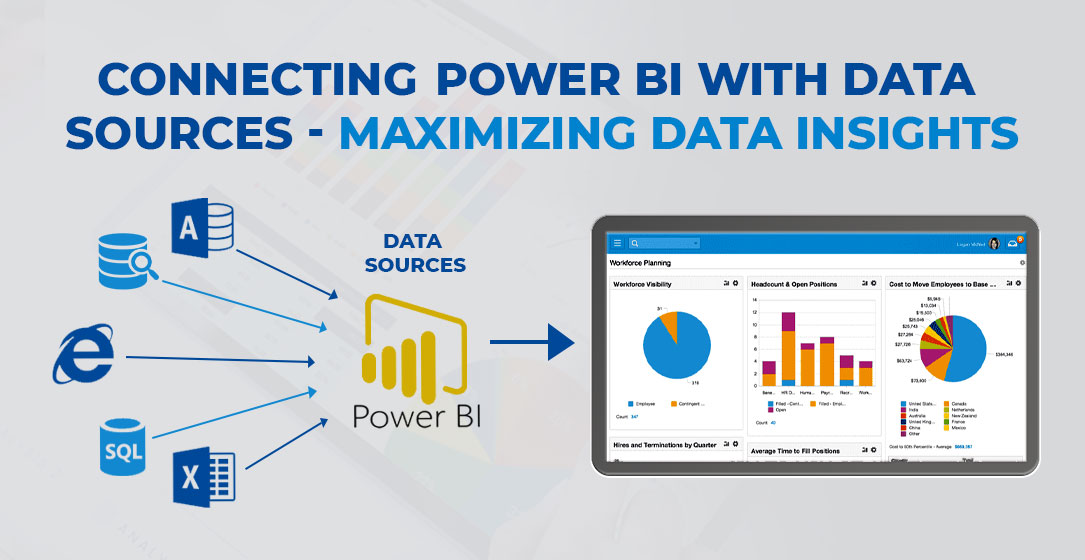
In the era of data-driven decision-making, organizations need powerful tools to harness the potential of their data. Power BI, a leading business intelligence platform developed by Microsoft, empowers users to visualize and analyze data effectively. One of the key features of Power BI is its ability to connect with various data sources, enabling users to access real-time information and derive meaningful insights. In this blog post, we will explore the importance of data source connectors for Power BI and provide valuable insights into how organizations can leverage this capability to unlock the full potential of their data.
1. Understanding Data Source Connectors
Data source connectors act as bridges between Power BI and various data storage systems, allowing users to establish a seamless connection and extract data for analysis. Power BI offers a wide range of connectors that cater to diverse data sources, including relational databases, cloud platforms, online services, and even on-premises systems. These connectors eliminate the need for manual data extraction and provide real-time or near real-time access to data, ensuring that insights are always up to date.
2.Benefits of Data Source Connectors
By leveraging data source connectors, organizations can unlock several benefits:
a. Real-Time Insights: With live connections to data sources, Power BI users can access real-time data, enabling them to make informed decisions based on the most up-to-date information.
b. Seamless Data Integration: Data connectors simplify the process of integrating disparate data sources, allowing users to combine and analyze information from multiple systems effortlessly.
c. Automated Data Refresh: Power BI's data source connectors support automated data refresh, ensuring that reports and dashboards always reflect the latest data changes.
d. Improved Efficiency: By eliminating manual data extraction and transformation tasks, data connectors streamline the data preparation process, saving time and effort.
3.Key Data Source Connectors in Power BI
Power BI offers a wide array of connectors to suit different data sources. Some popular connectors include:
a. SQL Server Connector: This connector enables users to connect directly to Microsoft SQL Server databases, empowering them to extract and analyze data from their SQL databases seamlessly.
b. Azure Data Lake Storage Connector: Organizations utilizing Azure Data Lake Storage can connect it to Power BI, allowing for easy access and analysis of data stored in the Azure cloud environment.
c. Salesforce Connector: With this connector, users can connect Power BI to their Salesforce CRM, gaining insights into sales, customer behavior, and other critical business metrics.
d. Google Analytics Connector: This connector facilitates the extraction of data from Google Analytics, empowering organizations to analyze website traffic, user behavior, and campaign performance.
4. Best Practices for Data Source Connector Implementation
To maximize the value of data source connectors in Power BI, organizations should follow these best practices:
a. Choose the Right Connector: Assess the available connectors and select the one that best matches your data source's characteristics and requirements.
b. Optimize Data Queries: Leverage Power BI's query editor to optimize data retrieval and transformation processes, ensuring efficient data loading and analysis.
c. Schedule Data Refresh: Establish a regular data refresh schedule to keep your reports and dashboards up to date with the latest information.
d. Monitor Connector Performance: Regularly monitor connector performance to identify any bottlenecks or issues that might impact data retrieval and analysis.
Questionnaire
Ques.1. How do you connect to a data source in Power BI?
Ans. To connect to a data source, select the data source from the Get Data window and select Connect. The following screenshot shows Web selected from the Other data connection category. A connection window appears. Enter the URL or resource connection information, and then select OK
Ques.2 What is the maximum data sources in Power BI?
Ans. The maximum number of data sources allowed per user is 1000. This limit applies to the Power BI service only
Ques.3 How to improve performance when you are getting data in Power BI?
Ans. 1. Limit the number of visuals in dashboards and reports.
2. Remove unnecessary interactions between visuals.
3. Use on-premises data gateway instead of Personal Gateway.
4. Use separate gateways for Power BI service live connection and scheduled data refresh.
5. Test custom visual performance before use.
Conclusion
In the age of data-driven decision-making, connecting Power BI with various data sources through data source connectors is paramount. By doing so, organizations can access real-time data, seamlessly integrate disparate sources, automate data refresh, and improve overall efficiency. Leveraging the right connectors and implementing best practices will unlock the