August 23, 2023 | SNAK Consultancy
Share on :
Power BI and DAX Studio: An In-Depth Analysis
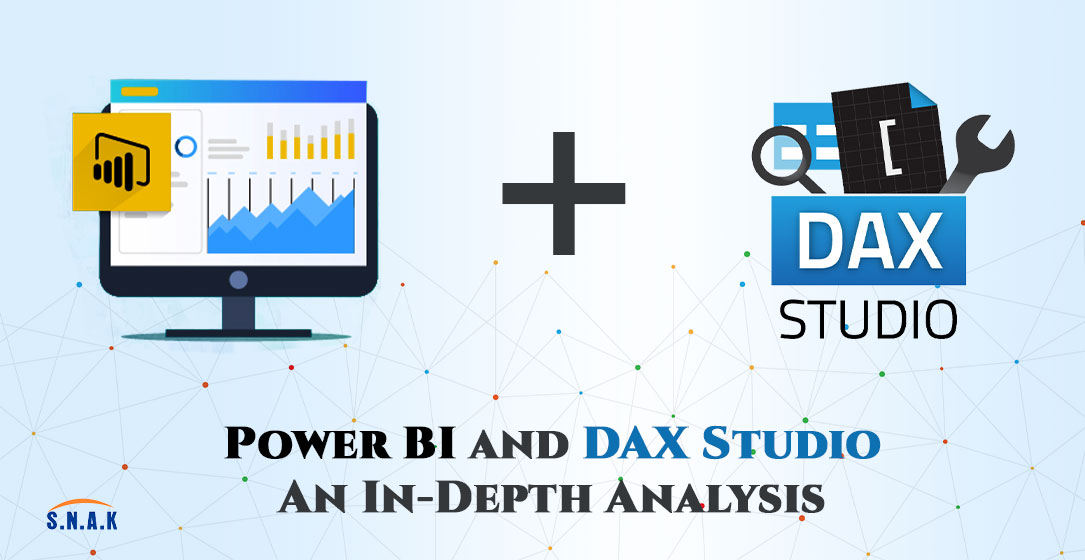
In the realm of data analytics and business intelligence, Microsoft Power BI has established itself as a powerhouse for creating insightful visualizations and reports. Behind the scenes, the Data Analysis Expressions (DAX) language plays a crucial role in calculating and aggregating data to generate meaningful insights. To further harness the power of DAX, DAX Studio steps onto the stage as a valuable tool that complements Power BI's capabilities. In this blog post, we'll delve into the synergy between Power BI's and DAX Studio, exploring how this partnership enhances the data modeling and analysis experience.
The Dynamic Duo: Power BI and DAX Studio
1. Understanding DAX : Data Analysis Expressions (DAX) is a powerful formula language used within Power BI, Excel, and other Microsoft tools. DAX allows users to create custom calculations, measures, and calculated tables that enable advanced data transformations and calculations.
2. DAX Studio Unveiled : DAX Studio is an open-source tool designed to enhance the DAX experience. It provides an environment for writing, testing, and optimizing DAX queries and expressions outside the Power BI interface. This allows users to work more efficiently and gain greater control over their data analysis.
Benefits of Integrating Power BI with DAX Studio:
1. Advanced DAX Development : DAX Studio offers a feature-rich environment for crafting complex DAX calculations and expressions. Users can take advantage of features like auto-complete, syntax highlighting, and context-aware intelligence to expedite their DAX development.
2. Performance Optimization : DAX Studio empowers users to analyze the performance of DAX queries and calculations. By examining query execution plans and identifying bottlenecks, users can fine-tune their DAX code for optimal performance.
3. Expression Testing : Before implementing DAX calculations in Power BI, DAX Studio allows users to test their expressions in a sandbox environment. This helps in catching errors and ensuring the accuracy of calculations.
4. Query Analysis and Profiling : DAX Studio enables users to profile and analyze query patterns, helping them understand how data flows through the model. This insight is invaluable for identifying areas of improvement and optimization.
5. Version Control : DAX Studio supports version control for DAX expressions, making it easier to manage and track changes over time. This ensures that DAX formulas can be reverted to previous versions if needed.
6. Community Collaboration : Being an open-source tool, DAX Studio has a vibrant community of users who share tips, tricks, and solutions. This collaborative ecosystem fosters learning and growth in DAX expertise.
Questionnaire
Ques.1 What is DAX Studio for Power BI?
Ans. DAX Studio is a tool to write, execute, and analyze DAX queries in Power BI Designer, Power Pivot for Excel, and Analysis Services Tabular. It includes an Object Browser, query editing and execution, formula and measure editing, syntax highlighting and formatting, integrated tracing, and query execution breakdowns.
Ques.2 Is DAX Studio part of Power BI?
Ans. DAX Studio is a powerful tool for working with data in Power BI, Power Pivot, and Analysis Services. It is a standalone application that can be used to connect to a wide range of data sources and execute DAX queries
Ques.3 Is DAX faster than Power Query?
Ans. The Power Query computed columns executes the aggregation on the data source, and this might take a long execution time. If this happens, you should consider a DAX calculated column to avoid a long processing times
Conclusion:
The integration of DAX Studio with Power BI elevates the capabilities of both tools, making them an essential pairing for advanced data modeling and analysis. DAX Studio's role in fine-tuning calculations, optimizing performance, and providing a dedicated environment for DAX expression development enhances Power BI's capabilities significantly. Together, they empower users to extract deeper insights from their data and make informed business decisions.
In the modern landscape of data analytics, where precision and agility are paramount, the synergy between Power BI and DAX Studio is a game-changer. It equips users with the tools they need to extract the full value of their data, driving smarter decisions, informed strategies, and meaningful outcomes. By embracing this integration, users can embark on a journey to master DAX, unlock the true potential of their data, and steer their organizations towards data-driven success.