September 22, 2023 | SNAK Consultancy
Share on :
SAP ERP Integration with Power BI: Empowering Decision-Makers
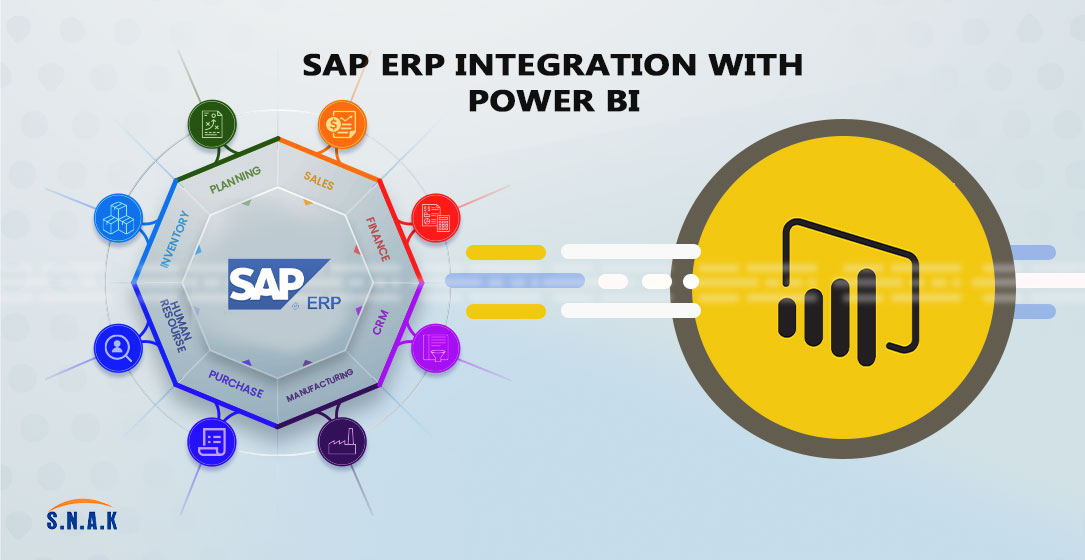
we'll explore the integration of SAP ERP with Power BI, highlighting the benefits, challenges, and best practices for leveraging this partnership to drive informed decision-making.
In today's data-driven business landscape, organizations are constantly seeking ways to harness their data for actionable insights.
SAP ERP (Enterprise Resource Planning) systems are at the heart of many enterprises, providing a centralized platform for managing various business processes.
Power BI, on the other hand, is a powerful business intelligence tool developed by Microsoft, designed to transform data into visually compelling and interactive reports.
When these two robust platforms come together, they create a synergy that can revolutionize the way organizations access, analyze, and visualize their SAP ERP data.
The Power of Integration
1. Seamless Data Connectivity:
One of the primary advantages of integrating SAP ERP with Power BI is the seamless data connectivity it offers. Power BI provides native connectors that allow direct access to SAP data, eliminating the need for complex and time-consuming data extraction and transformation processes. This real-time connectivity ensures that your reports and dashboards are always up-to-date, enabling faster decision-making.
2. Unified Reporting:
Integrating SAP ERP with Power BI enables you to consolidate data from multiple SAP modules and other sources into a single, unified report. This holistic view of your business data can uncover hidden trends, correlations, and insights that might otherwise go unnoticed when data is scattered across various systems.
3. Interactive Dashboards:
Power BI's interactive and user-friendly dashboards enable business users to explore data intuitively. With a few clicks, users can drill down into specific data points, filter information, and gain deeper insights. This empowers employees at all levels to make data-driven decisions without the need for specialized technical skills.
4. Scalability and Flexibility:
Power BI is designed to scale with your organization's needs. As your data volume and complexity grow, Power BI can handle the load, ensuring that your reports and dashboards remain responsive and efficient. Additionally, Power BI offers cloud-based solutions, allowing you to leverage the scalability and flexibility of the cloud.
Challenges to Overcome
While the integration of SAP ERP with Power BI offers numerous benefits, it's essential to be aware of the challenges that may arise during the implementation process:
1. Data Complexity:
SAP ERP systems often contain complex data structures and hierarchies. Ensuring that the data is correctly mapped and transformed for use in Power BI can be a complex task, requiring expertise in both systems.
2. Security and Data Governance:
Managing data security and governance can be challenging when integrating SAP ERP with Power BI. It's crucial to establish robust security measures to protect sensitive data and ensure compliance with industry regulations.
3. Performance Optimization:
To maintain optimal performance, organizations need to fine-tune their Power BI reports and dashboards regularly. This includes optimizing data models, query performance, and visualization design.
4. User Training:
While Power BI is user-friendly, providing adequate training to users is essential to maximize its benefits. Users need to understand how to navigate and interact with reports and dashboards effectively
Best Practices for Integration
To ensure a successful integration of SAP ERP with Power BI, consider the following best practices:
1. Define Clear Objectives:
Start by defining your integration objectives and the specific business questions you want to answer. This clarity will guide your integration strategy and report development.
2. Data Modeling:
Invest time in designing an efficient data model within Power BI. Proper data modeling is critical for performance, usability, and data accuracy.
3. Data Refresh Scheduling:
Establish a data refresh schedule that aligns with your organization's needs. Real-time updates may not always be necessary, so balance data freshness with performance considerations.
4. Collaboration and Training:
Foster collaboration between IT and business users to ensure that reports and dashboards meet the needs of the end-users. Provide training and support to empower users to make the most of Power BI.
5. Security and Compliance:
Implement robust security measures and data governance practices to protect sensitive information and maintain compliance with regulations like GDPR and HIPAA.
6. Regular Maintenance:
Continuously monitor and maintain your Power BI reports and dashboards. Regularly review performance, data accuracy, and user feedback to make necessary improvements.
Questionnaire
Ques.1 How does the integration of SAP ERP with Power BI enhance decision-making within organizations?
Ans. The integration of SAP ERP with Power BI enhances decision-making by providing real-time access to consolidated, visually appealing, and interactive data. This empowers decision-makers to make informed choices based on accurate insights, resulting in improved efficiency and competitiveness.
Ques.2 What specific benefits does Power BI bring to SAP ERP users in terms of data analysis and visualization?
Ans Power BI offers SAP ERP users streamlined data analysis and visualization capabilities. It enables users to create interactive, customizable reports and dashboards, facilitating a deeper understanding of ERP data and fostering data-driven decision-making for improved business outcomes.
Ques.3 What best practices should decision-makers and IT teams follow to maximize the value of SAP ERP integration with Power BI?
Ans. To maximize the value of SAP ERP integration with Power BI, decision-makers and IT teams should focus on clear objectives, robust data modeling, security measures, regular maintenance, and user training. Collaboration and a user-centric approach are key for success.
Conclusion
The integration of SAP ERP with Power BI offers organizations a powerful solution for unlocking the full potential of their data. By connecting these two platforms, businesses can streamline data access, gain deeper insights, and empower users across the organization to make data-driven decisions.
While challenges exist, they can be overcome with careful planning, expertise, and a commitment to best practices. Ultimately, the synergy between SAP ERP and Power BI can lead to improved business processes, enhanced decision-making, and a competitive advantage in today's data-driven world.
As organizations continue to evolve, those that successfully integrate SAP ERP with Power BI will find themselves better positioned to thrive in a rapidly changing business landscape.