September 15, 2023 | SNAK Consultancy
Share on :
Integrating Salesforce with Power BI: Unlocking Business Insights
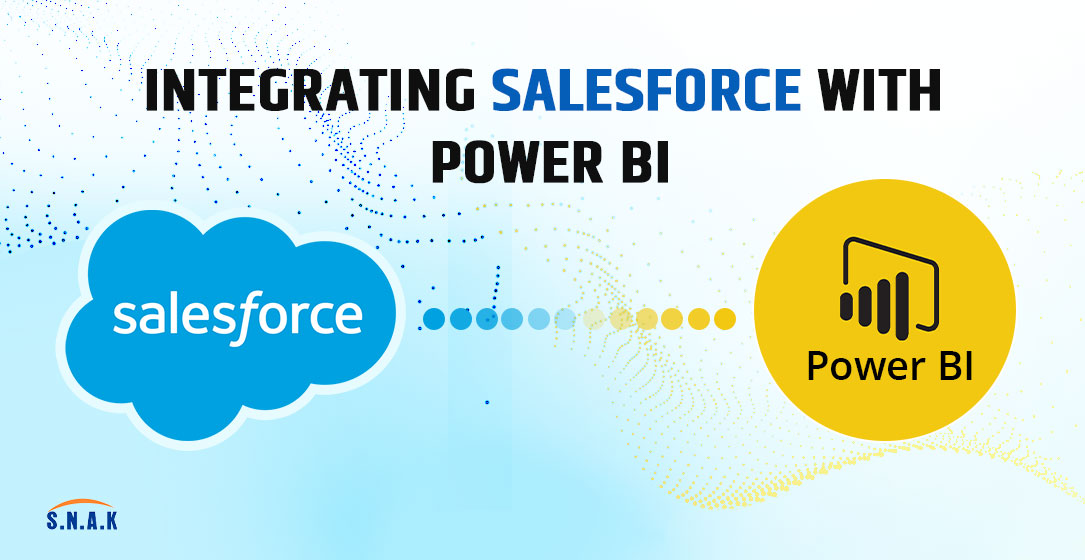
In today's data-driven business landscape, organizations rely on various tools and platforms to manage their operations and gain valuable insights. Two powerful tools that are frequently used are Salesforce, a leading customer relationship management (CRM) platform, and Power BI, a robust business intelligence and data visualization tool by Microsoft. Integrating Salesforce with Power BI can be a game-changer for businesses, enabling them to analyze and visualize their data in ways that drive better decision-making and improved customer engagement. In this blog post, we'll delve into the importance of this integration, its benefits, and how to set it up effectively.
1. Centralized Data: Salesforce serves as a centralized repository for customer data, including leads, opportunities, accounts, and more. Integrating Salesforce with Power BI allows organizations to combine this data with other relevant sources, such as financial data or marketing analytics, for a comprehensive view of their operations.
2. Advanced Analytics: Power BI offers advanced data analysis capabilities, including machine learning, forecasting, and natural language processing. By integrating Salesforce data into Power BI, businesses can leverage these features to gain deeper insights and make data-driven decisions.
3. Interactive Dashboards: Power BI enables the creation of interactive and visually appealing dashboards that can be customized to meet specific business needs. These dashboards can display real-time Salesforce data, providing a clear and concise overview of sales performance, customer engagement, and other critical metrics.
4. Accessibility: Power BI reports and dashboards can be accessed from various devices and platforms, including web browsers, mobile apps, and even embedded within other applications. This accessibility ensures that stakeholders across the organization can access and interact with Salesforce data effortlessly.
5. Automation: Integrating Salesforce with Power BI allows for the automation of data refreshes and updates. This ensures that your reports and dashboards are always up-to-date, reducing manual data entry and ensuring accuracy.
Benefits of Salesforce-Power BI Integration
Now that we understand the importance of integrating Salesforce with Power BI, let's explore the specific benefits that organizations can derive from this integration
1. Enhanced Data Visualization: Power BI's rich visualization options, including charts, graphs, and maps, make it easier to uncover trends and patterns within Salesforce data. Visual representations of data are more digestible and help in communicating insights effectively.
2. Improved Sales Forecasting: By combining Salesforce's sales data with Power BI's predictive analytics capabilities, businesses can create accurate sales forecasts. This helps in resource allocation, inventory management, and setting realistic revenue targets.
3. 360-Degree Customer View: Integrating Salesforce with Power BI provides a holistic view of each customer's interactions and history. This empowers sales and support teams to better understand customer needs and tailor their approach accordingly.
4. Marketing Campaign Optimization: Marketers can leverage the integration to track the effectiveness of marketing campaigns. By analyzing data from both Salesforce and marketing automation tools, they can refine their strategies for better ROI.
5. Customized Reporting: Power BI allows users to create custom reports and dashboards tailored to their specific roles and responsibilities. Sales teams can access dashboards focused on leads and opportunities, while managers can have high-level performance metrics at their fingertips
How to Integrate Salesforce with Power BI
Setting up the integration between Salesforce and Power BI involves several steps. Here's a high-level overview of the process:
1. Data Extraction: Start by identifying the Salesforce data you want to analyze in Power BI. Common data sources include Leads, Opportunities, Accounts, Contacts, and custom objects. Salesforce provides a robust API for extracting this data.
2. Data Transformation: Once you have the data, you may need to clean and transform it to make it suitable for analysis. Power BI's Power Query Editor is a valuable tool for data transformation.
3. Data Loading: Import the transformed data into Power BI Desktop. Power BI supports various data sources, including Excel, CSV files, databases, and cloud services. Configure the data source settings to connect to Salesforce.
4. Data Modeling: Create relationships between Salesforce data tables to enable meaningful analysis. Define measures and calculated columns to derive insights.
5. Report and Dashboard Creation: Design interactive reports and dashboards in Power BI Desktop. Use Salesforce data to create visuals, charts, and tables that tell a compelling data-driven story.
6. Publish to Power BI Service: After creating reports and dashboards in Power BI Desktop, publish them to the Power BI Service, which is a cloud-based platform for sharing and collaborating on reports.
7. Data Refresh: Schedule data refreshes in the Power BI Service to ensure that your reports and dashboards always display the latest Salesforce data.
8. Share with Stakeholders: Share the published reports and dashboards with relevant stakeholders, either within your organization or externally. You can control access and permissions to maintain data security.
Questionnaire
Ques.1 How can organizations effectively centralize their Salesforce data for integration with Power BI?
Ans. Organizations can centralize Salesforce data for Power BI integration by using Salesforce's API to extract relevant data, ensuring data consistency, and storing it in a secure location, such as a cloud-based data warehouse, accessible for Power BI reporting.
Ques.2 What are the key benefits of integrating Salesforce with Power BI for businesses looking to improve their data analytics capabilities?
Ans. Integrating Salesforce with Power BI offers businesses enhanced data visualization, deeper insights, improved sales forecasting, and customized reporting, empowering data-driven decisions, better customer engagement, and operational optimization.
Ques.2 What are the key benefits of integrating Salesforce with Power BI for businesses looking to improve their data analytics capabilities?
Ans. Integrating Salesforce with Power BI empowers businesses with enhanced data visualization, deeper insights, accurate sales forecasting, and customized reporting. This synergy drives data-driven decisions, fosters customer engagement, and optimizes operations.
Conclusion
The integration of Salesforce with Power BI empowers organizations to unlock the full potential of their CRM data. By combining Salesforce's customer information with Power BI's advanced analytics and visualization capabilities, businesses can make more informed decisions, improve customer engagement, and optimize their operations. As the business landscape continues to evolve, this integration becomes a strategic advantage for organizations seeking to stay competitive and thrive in an increasingly data-centric world. With the right setup and configuration, Salesforce-Power BI integration can be a game-changer for your business, helping you drive growth and success in a data-driven era.