January 29, 2024 | SNAK Consultancy
Share on :
A Comprehensive Guide to MS Power Apps and Power Automate Integration
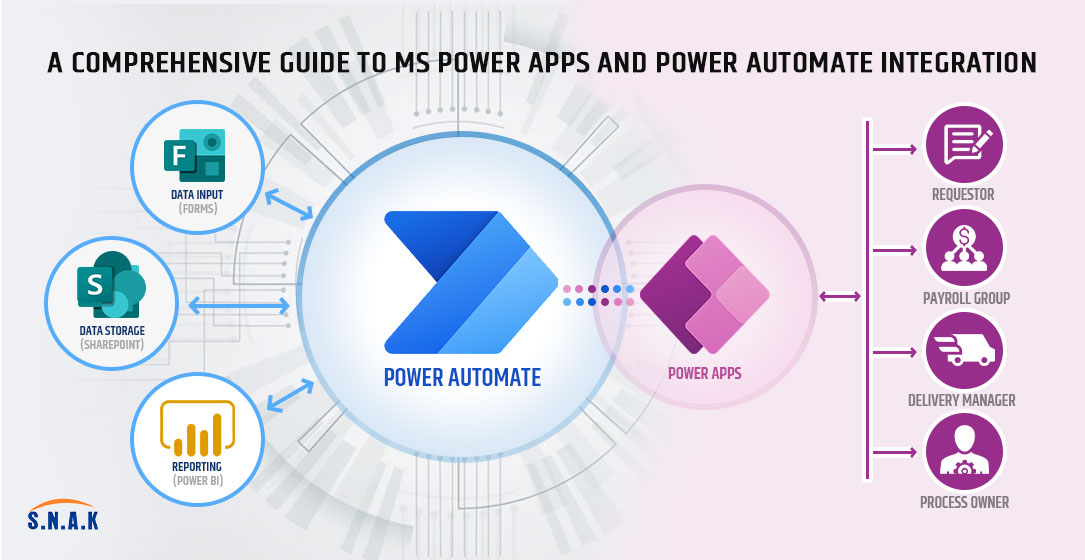
In the dynamic landscape of digital transformation, Microsoft's Power Platform has emerged as a game-changer, offering a suite of tools designed to empower businesses to create, automate, and analyze data-driven solutions. Among these, Power Apps stand out as powerful tools for app development and workflow automation. This blog aims to explore the seamless integration of MS Power Apps and Power Automate, showcasing the synergies that can drive operational efficiency and enhance productivity.
Understanding MS Power Apps:
Microsoft Power Apps is a low-code application development platform that allows users to build custom apps without extensive coding expertise. With a user-friendly interface, it enables rapid app development, making it accessible to both professional developers and business users.
Key features of Power Apps include:
Low-Code Development:
1. Intuitive drag-and-drop interface for building apps without extensive coding.
2. Enables a wide range of users to participate in app development.
Connectivity:
1. Seamlessly integrates with various data sources, including Microsoft 365, Azure services, and third-party applications.
2. Allows users to create apps that leverage existing data and services.
Responsive Design:
1. Builds responsive apps that work on various devices, ensuring a consistent user experience.
Understanding Power Automate:
1. Microsoft Power Automate, formerly known as Microsoft Flow, is a powerful workflow automation tool. It allows users to automate repetitive tasks and streamline business processes by connecting various services and applications.
2. Key features of Power Automate include:
Workflow Automation:
1. Automate repetitive tasks and processes to improve efficiency.
2. Connects to a wide range of services, including Microsoft 365, Dynamics 365, and third-party applications.
Integration Capabilities:
1. Seamlessly integrates with various applications and services to facilitate data flow between them.
2. Enables the creation of automated workflows triggered by specific events.
Adaptive AI:
1. Utilizes AI capabilities to enhance automation, allowing for intelligent decision-making within workflows.
Integration of MS Power Apps and Power Automate:
1. The integration between both MS & power automate unlocks a new level of efficiency by allowing users to build sophisticated applications and automate workflows seamlessly. Here's how these two components work together:
Triggering Flows from Power Apps:
1. Power Apps can trigger Power Automate flows, enabling the automation of processes directly from the app interface.
2. This ensures a smooth transition from app-based actions to automated workflows.
Data Integration:
1. Power Apps easily integrates with Power Automate to facilitate the flow of data between apps and automated workflows.
2. This ensures that data entered or manipulated within apps can trigger corresponding workflow automation.
Automating Business Processes:
1. Power Automate can automate various business processes, from approval workflows to data synchronization.
2. Power Apps serves as the front-end interface, providing users with a user-friendly platform to interact with and input data.
Benefits of Integration:
Efficiency Gains:
1. Streamlines processes and eliminates manual, repetitive tasks, leading to increased operational efficiency.
Enhanced Collaboration:
1. Facilitates collaboration by connecting various apps and services, ensuring seamless data flow across the organization.
Improved Productivity:
1. It empowers users to build custom apps and automate workflows without extensive coding, boosting productivity.
Data-driven Decision-Making:
1. Enables data-driven decision-making by connecting apps and workflows, ensuring that insights are readily available where needed.
Use Cases:
Expense Approval Workflow:
1. Power Apps for submitting expense reports and Power Automate for automating approval workflows, ensuring swift processing.
Customer Relationship Management (CRM):
1. Power Apps for creating a customer portal and Power Automate for automating lead nurturing and follow-up processes.
Task Management:
1. Power Apps for task tracking and Power Automate for automating task assignments and notifications.
Questionnaire
Q1: What is Microsoft Power Apps?
A1: Microsoft Power Apps is a low-code platform enabling rapid app development with a user-friendly interface, connecting seamlessly with various data sources for custom applications.
Q2: What is Power Automate?
A2: Power Automate is a workflow automation tool that automates repetitive tasks, connecting services, and leveraging adaptive AI for efficient business processes.
Q3: How do Power Apps and Power Automate integrate?
A3: Power Apps trigger Power Automate flows, seamlessly integrating data flow and automating processes for enhanced efficiency and productivity.
Q4: What benefits does integration offer
A4: Integration enhances efficiency, collaboration, and productivity. It empowers users to build custom apps, automate workflows, and make data-driven decisions effortlessly.
Q5: Can you provide use cases for this integration?
A5: Yes, examples include expense approval workflows, CRM automation, and task management, showcasing the versatility and applicability of the integrated Power Platform.
Conclusion :
The integration of MS Power Apps and Power Automate is a strategic move towards achieving a holistic digital transformation. Businesses can leverage the power of low-code app development and workflow automation to enhance efficiency, collaboration, and productivity. By seamlessly connecting both, organizations can create a unified ecosystem where data flows seamlessly, enabling them to adapt and thrive in an ever-evolving digital landscape. The possibilities are limitless, and the synergy of these two powerful tools opens up new avenues for innovation and growth.