February 6, 2024 | SNAK Consultancy
Share on :
Which Business Intelligence tool do you use most?
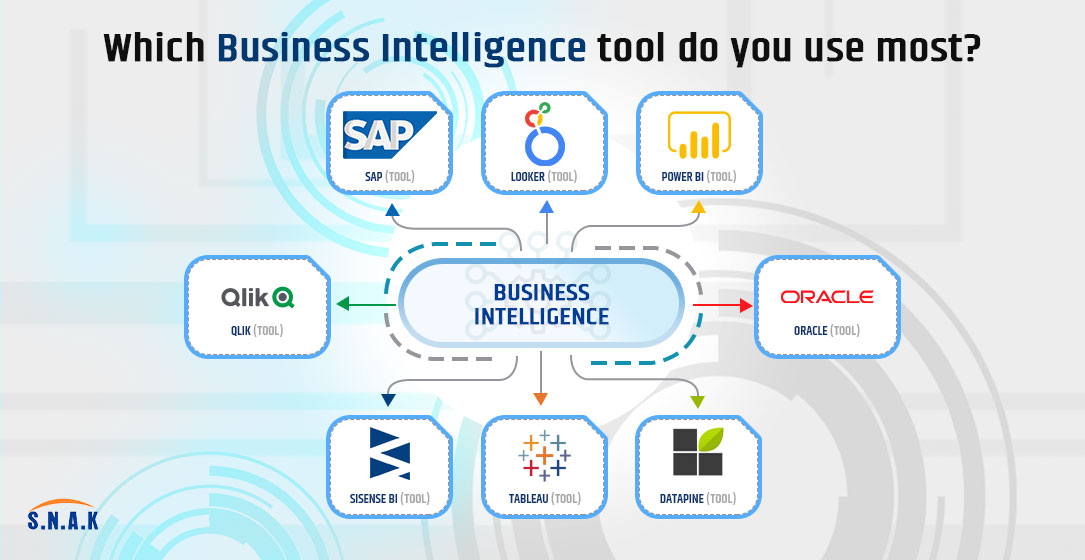
Business Intelligence tool collect, process, and analyze large amounts of structured and unstructured data from internal and external systems. Data sources might include documents, images, emails, videos, journals, books, social media posts, files, and more. BI tools find this information through queries, which can present the data in user-friendly formats, such as reports, dashboards, charts, and graphs.
The tools can perform functions like data mining, data visualization, performance management, analytics, reporting, text mining, predictive analytics, and more. As a result, employees can harness this information to make better decisions based on predictions, market trends, and key performance indicators (KPIs).
Dozens of BI tools are available today. To determine the top five, these were commonly cited among websites that ranked the top BI tools in India. These five BI tools are not ranked in any particular order.
Understanding MS Power Apps:
Microsoft Power Apps is a low-code application development platform that allows users to build custom apps without extensive coding expertise. With a user-friendly interface, it enables rapid app development, making it accessible to both professional developers and business users.
Key features of Power Apps include:
Low-Code Development:
1. Intuitive drag-and-drop interface for building apps without extensive coding.
2. Enables a wide range of users to participate in app development.
Connectivity:
1. Seamlessly integrates with various data sources, including Microsoft 365, Azure services, and third-party applications.
2. Allows users to create apps that leverage existing data and services.
Responsive Design:
1. Builds responsive apps that work on various devices, ensuring a consistent user experience.
Understanding Power Automate:
1. Microsoft Power Automate, formerly known as Microsoft Flow, is a powerful workflow automation tool. It allows users to automate repetitive tasks and streamline business processes by connecting various services and applications.
2. Key features of Power Automate include:
Workflow Automation:
1. Automate repetitive tasks and processes to improve efficiency.
2. Connects to a wide range of services, including Microsoft 365, Dynamics 365, and third-party applications.
Integration Capabilities:
1. Seamlessly integrates with various applications and services to facilitate data flow between them.
2. Enables the creation of automated workflows triggered by specific events.
Adaptive AI:
1. Utilizes AI capabilities to enhance automation, allowing for intelligent decision-making within workflows.
Integration of MS Power Apps and Power Automate:
1. The integration between both MS & power automate unlocks a new level of efficiency by allowing users to build sophisticated applications and automate workflows seamlessly. Here's how these two components work together:
Triggering Flows from Power Apps:
1. Power Apps can trigger Power Automate flows, enabling the automation of processes directly from the app interface.
2. This ensures a smooth transition from app-based actions to automated workflows.
Data Integration:
1. Power Apps easily integrates with Power Automate to facilitate the flow of data between apps and automated workflows.
2. This ensures that data entered or manipulated within apps can trigger corresponding workflow automation.
Automating Business Processes:
1. Power Automate can automate various business processes, from approval workflows to data synchronization.
2. Power Apps serves as the front-end interface, providing users with a user-friendly platform to interact with and input data.
Benefits of Integration:
Efficiency Gains:
1. Streamlines processes and eliminates manual, repetitive tasks, leading to increased operational efficiency.
Enhanced Collaboration:
1. Facilitates collaboration by connecting various apps and services, ensuring seamless data flow across the organization.
Improved Productivity:
1. It empowers users to build custom apps and automate workflows without extensive coding, boosting productivity.
Data-driven Decision-Making:
1. Enables data-driven decision-making by connecting apps and workflows, ensuring that insights are readily available where needed.
Use Cases:
Expense Approval Workflow:
1. Power Apps for submitting expense reports and Power Automate for automating approval workflows, ensuring swift processing.
Customer Relationship Management (CRM):
1. Power Apps for creating a customer portal and Power Automate for automating lead nurturing and follow-up processes.
Task Management:
1. Power Apps for task tracking and Power Automate for automating task assignments and notifications.
Questionnaire
Q1: What is the primary purpose of Business Intelligence (BI) tool?
Ans. BI tools collect, process, and analyze data to provide actionable insights, enabling informed decision-making and addressing business challenges effectively.
Q2: Name a popular BI tool known for interactive data visualization.
Ans. Microsoft Power BI is renowned for its user-friendly interface and interactive data visualization capabilities.
Q3: How does Qlik differentiate itself in the BI market?
Ans. Qlik emphasizes a self-service approach, promoting user-friendly interfaces, AI-driven insights, and associative exploration for increased data literacy.
Q4: What sets Dundas BI apart as a BI tool?
Ans. Dundas BI, with 25 years of evolution, stands out for its simplicity, flexibility, and end-to-end analytics platform, offering independent data analysis with a drag-and-drop function.
Q5: What is a key benefit of using BI tools for businesses?
Ans. BI tools provide centralized data management, enabling data-driven decision-making, self-sufficiency for all employees, predictive analytics, automated reporting, and significant cost reductions.
Conclusion :
In conclusion, Business Intelligence tool have become indispensable assets for organizations, offering centralized data management, empowering employees of all technical backgrounds, enabling data-driven predictions, automating reporting processes, and ultimately reducing costs while increasing revenue. Embracing BI tools like Microsoft Power BI, Tableau, Qlik, Dundas BI, and Sisense opens the door to smarter, agile decision-making and a more efficient, data-centric future for businesses