March 20, 2024 | SNAK Consultancy
Share on :
Streamlining Business Intelligence: Power BI Integration with SAP Business One
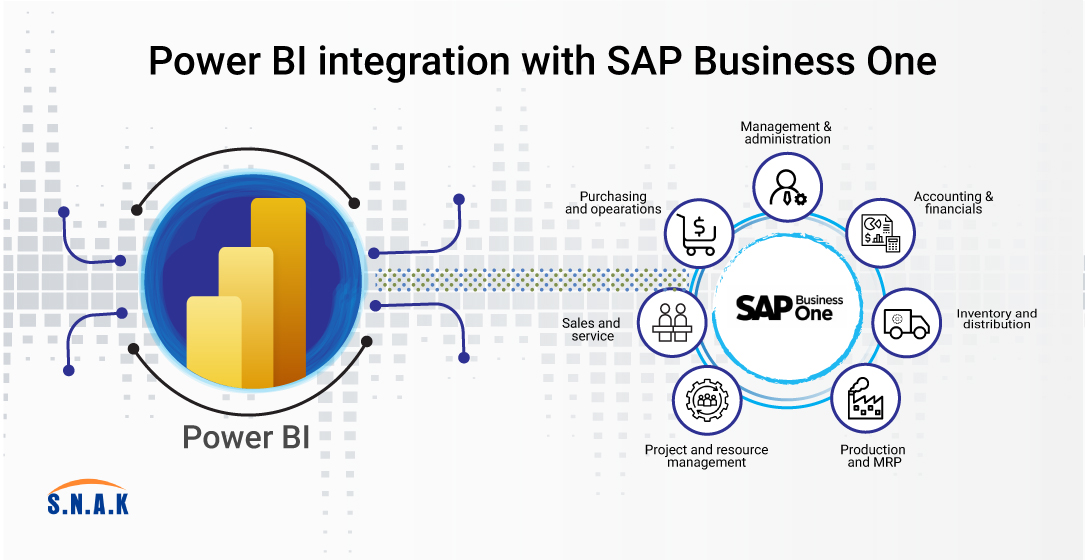
In today's data-driven business landscape, harnessing the power of business intelligence (BI) tools is essential for making informed decisions and gaining a competitive edge. Among the plethora of BI solutions available, Power BI stands out for its user-friendly interface, robust analytics capabilities, and seamless integration options. When combined with SAP Business One, a leading ERP solution for small and medium-sized enterprises (SMEs), the result is a powerful synergy that empowers organizations to unlock valuable insights and drive growth.
Here are some key insights into how Power BI integration with SAP Business One can revolutionize your business:
1. Unified Data Visualization:
By integrating Power BI with SAP Business One, businesses can consolidate data from multiple sources into a single, unified dashboard. This allows stakeholders to gain a comprehensive view of key performance indicators (KPIs), financial metrics, sales trends, inventory levels, and more, all in real-time. With interactive visualizations and customizable reports, decision-makers can easily analyze complex data sets and identify actionable insights to drive business strategy.
2. Seamless Data Connectivity:
Power BI offers seamless connectivity to SAP Business One databases, enabling users to extract, transform, and load (ETL) data effortlessly. Whether it's transactional data, customer information, inventory records, or sales forecasts, Power BI can pull data directly from SAP Business One with minimal configuration. This ensures data accuracy, eliminates manual data entry errors, and accelerates the reporting process, allowing teams to focus on analysis rather than data manipulation.
3. Advanced Analytics Capabilities:
With Power BI's advanced analytics features, organizations can go beyond basic reporting to uncover hidden patterns, trends, and correlations within their SAP Business One data. Machine learning algorithms, predictive analytics, and natural language processing (NLP) empower users to forecast future outcomes, identify anomalies, and gain deeper insights into customer behavior and market dynamics. This predictive intelligence enables proactive decision-making and strategic planning to drive business growth and innovation.
4. Scalability and Flexibility:
Power BI integration with SAP Business One offers scalability and flexibility to adapt to evolving business needs. Whether your organization is expanding geographically, entering new markets, or launching new product lines, Power BI can scale seamlessly to accommodate growing data volumes and complexity. Moreover, Power BI's cloud-based architecture enables users to access insights anytime, anywhere, from any device, ensuring agility and collaboration across the organization.
Enhanced Business Performance: By leveraging Power BI's rich visualization capabilities and SAP Business One's comprehensive ERP functionalities, businesses can enhance operational efficiency, optimize resource allocation, and improve overall business performance. From inventory management and supply chain optimization to financial forecasting and customer relationship management (CRM), Power BI integration with SAP Business One empowers organizations to make data-driven decisions that drive profitability, productivity, and customer satisfaction.
Questionnaire
Q1: What are the key benefits of integrating Power BI with SAP Business One?
A1: Integrating Power Business Intelligence with SAP Business One offers unified data visualization, seamless data connectivity, advanced analytics capabilities, scalability, and flexibility. This integration enables organizations to gain comprehensive insights, streamline operations, and drive business growth.
Q2: How does Power Business intelligence integration with SAP Business One enhance decision-making?
A2: Power Business intelligence integration with SAP Business One empowers users to access real-time data, advanced analytics, and interactive visualizations, enabling informed decision-making based on actionable insights and trends.
Q3: What role does scalability play in Power BI integration with SAP Business One?
A3: Scalability ensures that organizations can adapt to changing business needs, accommodate growing data volumes, and scale their analytics capabilities as their business expands.
Q4: How does Power BI integration with SAP Business One impact business performance?
A4: The integration enhances operational efficiency, optimizes resource allocation, and improves overall business performance by enabling data-driven decision-making and process optimization.
Q5: What are the next steps for organizations interested in Power Business intelligence integration with SAP Business One?
A5: Organizations can explore implementation options, assess their data requirements, and develop a roadmap for integration to unlock the full potential of Power BI and SAP Business One for their business needs.
Conclusion :
The integration of Power BI with SAP Business One offers a compelling solution for SMEs seeking to harness the power of data analytics to drive business success. By combining Power BI's intuitive analytics platform with SAP Business One's robust ERP capabilities, organizations can gain actionable insights, optimize processes, and stay ahead of the competition in today's dynamic business environment.
Stay tuned for our next blog post, where we'll delve deeper into the implementation process and best practices for Power Business intelligence integration with SAP Business One.